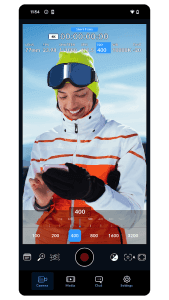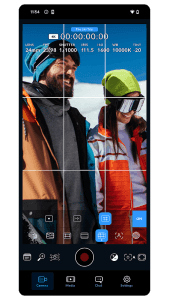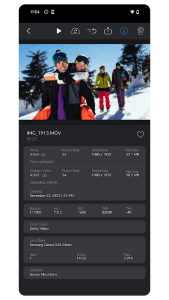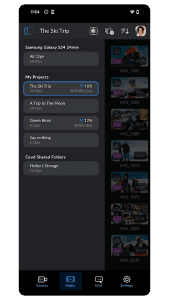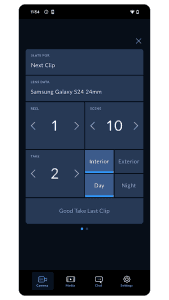The Blackmagic Camera app for Android empowers mobile filmmakers and content creators to unlock the full potential of their smartphone cameras. By bringing professional-grade controls and features to your fingertips, this app transforms your Android device into a powerful filmmaking tool, enabling you to capture stunning visuals with unparalleled precision and flexibility. Whether you’re shooting a short film, documenting your travels, or creating content for social media, the Blackmagic Camera app helps you achieve a cinematic look and feel.
Unleash Pro-Level Camera Control
The Blackmagic Camera app provides manual control over every aspect of your camera, including focus, exposure, shutter speed, ISO, and white balance. This granular control allows you to fine-tune your image and achieve the exact look you desire, regardless of lighting conditions or shooting environment. Say goodbye to relying on automatic settings and hello to creative freedom.
Intuitive, Professional Interface Design
The app boasts a clean and intuitive interface that mimics the controls found on professional cinema cameras. This familiar layout makes it easy for experienced filmmakers to jump right in, while also providing a user-friendly learning curve for beginners. All essential settings are readily accessible, allowing you to make quick adjustments on the fly.
Record in Industry Standard Codecs
Capture your footage in high-quality video formats like ProRes or H.264, ensuring compatibility with professional editing software. These codecs offer superior image quality and color accuracy, allowing you to maintain the integrity of your footage throughout the post-production process. This ensures your videos look their best on any platform.
Advanced Monitoring Tools at Your Fingertips
Utilize built-in monitoring tools like waveform, histogram, and focus peaking to ensure your shots are perfectly exposed and in focus. These tools provide real-time feedback on your image, helping you to avoid common shooting mistakes and capture technically sound footage. Achieve professional results with confidence.
Seamless Cloud Integration for Workflow
The Blackmagic Camera app integrates seamlessly with Blackmagic Cloud, allowing you to easily upload and share your footage with collaborators. This cloud-based workflow streamlines the editing process and ensures that everyone on your team has access to the latest files. Collaborate efficiently and bring your vision to life.